How To Learn Basic Page Optimization Hidden Code
In this section of the course is you can start the hands on work all the explain the few coding issues of your web pages On Page optimization related things.
In code is essentially hidden from the view of the webpage when the someone just things an already part of the content of the page for instant be told know the URL the page some visitors don't really pay attention to and the keywords Meta tag something that's completely hidden anyone doesn't work in the look source code in the page.
Second experimentation you may want to create a sample web page old copy that page your site you look at modify. As we wanted lessons in this section you put them play around little change in code to match the best practices to you be Learning.
URLs:
Now Let's look URLs how to format them so they won't well in search engines. URL means uniform resource locator is a web address the location of a web page and contains the sites domain name along with other identifying information such as the pages file name and the directory path through the folders or directories.
Is an example in this case you can see the domain name oracle.com and effect is sub domain docs of the year we see the file name definition.HTML where is that file it's in the URLs folder or directory which is inside the network in Folder which is inside the tutorial folder which is inside the javase folder.
Now URLs a very important from SEO perspective is not much alone in the URL. So the search engines sees keywords and the URL is reasonable the search engine to think that the URL has something to do with this keywords.
Example: http://baseballdomain.com/baseball-games/scores/dodgers.html
Let's look at an example if the search engines sold this URL the will be a reasonable for the search engines and seeing that the pages about baseball.
In effect that is somehow related to baseball scores and more specifically it's related to the late George is it's not about dental surgery it's not about mortgages of the movie times it's not baseball so we want include keywords and ole URLs in both filename or folder names.
The folder names /shopping/ for instances are a helpful when I use a more specific terms such as /buy-widgets/ to here few basic rules for working with URLs.
First separate keywords /baseball games/ don't run them together we want to make it easy for the search engines to see the individual keywords when you separate don't use spaces and don't use underscores instead use hyphens dashes why not in the scores because google for a long time so the under source as just another character not a separate to a while back google told in a changing this behavior is unclear whether they have a date so as is no good reason to use under scores any way you might as well use hyphens to be safe.
Years ago a lot of developers will wedded to the idea of using under scores of these days nobody cares so much but if you do run into a holdover uses you should be using under scores you can tell them that google recommends dashes.
And don't try to be clever and Jam dozens of keywords and you'll URLs as a smattering is find. Over loaded these and look to the search engines and spending them and won't help you anyway.
http://www.somestore.com/pd_526934-22506-2125_0-?prductld=5022693
when a long complex URLs like this this is what's often known as a dynamic URL is created by some kind of content management system it is pulling date around the database. Its very own helpful from SEO perspective as you can see the node keywords in here.
URL Rewriting
http://www.somestore.com/buy-widgets/blue-widgets/large-blue-widget.html
To fix for this is something cool URL rewriting its a technical issue that won't go into year as is not the sort of thing the average person undertaking in SEO campaign will do. It something that a developer would do for you all the houses some kind of plug in your content management system can work with to do it for you.
Rewriting simply converts these complicated database query URLs into something friendly a with keyword's in the Course. You would find more information like google in midterm URL rewriting.
File Extensions:
-.html
-.htm
-.asp
-.php
-.pdf..and more
You need a file extension a piece of the and.HTML but the HTML the SP and so on is the file extension. These days many URLs do not include file extensions because various Blogging Systems don't provide them by default.
http://travelmonster.me/2015/05/25/25-most-beautiful-places-you-must-visit-before-you-die/
The problem is that then the URL looks like a folder name rather than a full file name does this matter probably not win a lot anyway. However, the google it does look at the correct restructure the site to gain information about the site and if at the URL looks at the folder name and it's hard for google to understand the structure. As a set that probably doesn't matter much especially as is so common these days to drop the file extension but personally I do prefer to have the extension day as possible and many systems do allow you to use extensions even if the default is to limit them.
Include Keywords
..but not too many
Separate with dashes, not underscores or spaces
Use URL rewriting to fix comples URLs
So that's essentially it for the URL include keywords in a folder names separate keywords of dashes not on the courses and never spaces and use URL rewriting usual system is spewing out complicated database clearly URLs.
This point you might want to think a little about your URLs if you already have the URL structure you might want to take a look and see how can the change for instance if you have a product folder and the URL path can you change the name to something more appropriate if you sell rabbit hutches them is that a product use rabbit - hutch is perhaps the same course goes to some folders product category in sub category folders for instance and cost a file name which combats be the product name you also have to decide if you going to need URL rewriting and if so how much can get done.!
Title Tag:
Now it’s of the look title tag this is one of the most important components in a web page as far as SEO goes.
you can see their two tags and opening and closing title tag. The text between the text is known as the title text not surprisingly.
Why is tag so important because it tells the search engines what the pages a belt as the name implies that's the whole purpose of the title tag. But also there isn't much and running a title tag UI get to put 50 or 60 characters in the hear including spaces it does make sensitive the search engines sees the words rocket science in the tag that a title for the page they can be pretty show page is not about dental surgery.
So the title tag is hugely important infect for two reasons one because it Carries a lot away to the search result ranking but also because infect it’s a call to action the title tag appears in the search results but let's go back to the basics for a moment forget search engines.
what is this text? A title tag text intended for well the title text is the name of the page with a look at the file name already but that's a different thing that's the name of the actual file containing the webpage that a title tag provides a descriptive title names the page.
It with designed to go into a browses title bar these days of all the major browsers using a multi tabbed format the text is displayed in the tab bar here.
This text also appears in the back and forward button lists and the browsers history list.
However as far as the search engines are concerned the title text the name of the page is displayed at the top of the search result for that page you can see the search google for rocket science these of results this text comes from the title tag in fact is from the same title tag would look that if the title tag taxes along the than around 55 character on some.
The search engines will truncate the tag like this one that's fine it's OK to attack taxes longer will the messages jam dozens of keywords into the title tag that's an old trick the search engines don't like.
But if the tag text is 60 characters or 80 character that fine to be aware that not all of the text will be displayed in the search results. So you can use the title tag to tell the search engines what the pages about. But the text is also an affect the call to action that It's text is seen by the search a bad text because people ignore to the result you move on the next one good text encourage the search it click on the link.
Let's scene example I'm working in Firefox here which as an inspector alignment feature that lets the selected item on the page and then see the underlying code you can use this tool to modify code can see the results on the page. So I can use this tool to illustrate a point that I can change the title tag and we can see the change in the search results page.
Obviously I not modifying the original page just the representation of the page and the browser both google chrome and Internet explorer have similar features by the way. So let's say the title tag looked like this that's not quite so attractive visit it's a less likely to be clicked on because it affects the keyword is hidden away at the end of the tag.
So it's important to your title tags have the important keywords for the particular page and also that there any easy to read and give users are reason click on them they suggest to the search and that the reference page contains the information is searching for.
Each Page’s<Title> Tag Must Be Unique:
Let's Look few rules the title tags the first you must understand that every title tag and a website should be different search engines indexed pages within websites not just the web sites and sales. The title text as the title of the page so if all title tags of the same and often see this though not as often as in the past I think if all tax of the same as far as the search engines are concerned they have no meaning your pages, will be the same so the titles can't either.
Put Inside the <HEAD> Area:
You going to put the title tag into the head area people in the SEO business use to say to put it directly off to the opening head tag that is probably not important it must be before the closing hit tag. Of course your HTML program content management system all website building program probably has a function of manages the title tag for you the hundreds of different options. So I'm showing you the basic HTML function you’ll have to refer to your particular programs user interface or documentation for information about that particular system.
Think Keywords:
As with everything else in SEO think keywords you want to use keywords in the tag to help the search engines rank that page well for those keywords.
Don’t Start with Your Company Name:
That means that in most cases you won't be using your company name of the beginning of the tag is in most cases you're not trying to write the page well few company name. It's
Particular the search keywords.
Consider Prominence – Important Keywords Near the Front:
The concept permanent in SEO the idea is that in the case the title tags the words of the beginning of the tag to give a more value than the words of the end. The words of the beginning a more prominent more important also delighted to be seen by the search this summer searches for rocket trip you want those words of the beginning of the tag not actually rockets incorporated.
Use Title Case:
You should also use title case not sentence case that is the first letter of the principal word to be capitalized why because it simply makes it easier to read.
Look at this:
And then this:
Which is easier to scan and understand searches don't reed search results so much is scanned them very quickly so the words need to jump out. title case helps the words do just that.
Don’t Write a Sentence:
Don't make your title text a sentence again the keywords need to jump out this is a title not body text is no room for full sentence anyway to the people is scanning the text not reading it.
40-60 Characters (Including Spaces):
Again around 40 to 60 characters including spaces few was fined the last few will be truncated in the search results so that's the title tag these are hugely important from SEO perspective. So spend a little time getting them right infect as an exercise why not pick a few important pages on your site and spend a few minutes experimenting with your title tags following these basic rules.
Keywords Tag:
We going to talk about the keywords Meta tags that this one tag along because the keywords tag simply doesn't do much these days in fact it hasn't been very long time.
Is an example of the keywords Meta tag the original idea was to help search engines figure out what the pages about?
If your pages about baseball scours and you put the words baseball scours in the keywords tag and the search engines would put the figure out what the page is related to that the keywords tag is are a helpful to search engines because webmasters abused a tag and all sorts of keywords in an even if the page is only slightly related to the term and in any case just because your pages related to baseball scours so what's a dozen tell the search engine anything about how valuable the content of the pages.
So long ago the search engines stopped giving the keywords tag in the value only significant value google hasn't bothered with attack since the early in this century that claims that it gives the tag know of an era tool in may perhaps index a tag begins in almost no value.
So my advice is it you can use the keywords Meta tags you want don't waste too much time in it for a few keywords in and not too many that not score the hundreds that looks bad in search engines like a spanning them and then move on.
Google Doesn't Use the Keywords Tag
http://googlewebmastercentral.blogspot.com/2009/09/google-does-not-use-keywords-meta-tag.html
Description Tag:
In this lesson will take a quick look at the description Meta tag is tag isn't actually use by google for ranking your web pages and is essential nonetheless because it access as a call to action on the search results page.
Is an example of the description tag the text after the content equals label is the description text?
And here is the text shown in the search results page? So i you can save the description text is displayed in the search results its use to provide the search results snippet text and the sting often these the novel ways if the page comes up in the search results based on keyword's them and not found the description tag than the search engine maker absent text from elsewhere on the page but is often displayed in the search results page.
So google says that it doesn't use this tag for ranking that it does use it for the snippet text and other search engines names a ranking. so is still important tag and you should most defiantly use it in some cases it may be useful ranking and in any case it will be seen in the search results page, so the text can influence how many people click the linked your page, so here are a few rules and guidelines on using the description tag.
First league doesn’t make it too long don't create huge description tags hundreds of characters long stuffed of keywords limit them two under 200 characters. In effect google will truncate the description text and is too long and around 150 London 160 characters it won't do any harm of this be longer but you don't want to overdo it.
Use keywords an attack text of course. if you're optimizing the page for rabbit hutches than use this keyword and the description text even though it may not help with a ranking for google anyway search engines generally highlight the keywords that the search a used. So I can still help attract the i to the snippet in the search results.
Rabbit Cages – Rabbit Hutches Available Online from Petco.com Provide your bunny with spacious yet comfortable housing both indoors and out. Save now…
As with the title tag using title cases a good thing this description tag to be easy to read if it had been in title tags as you can now see here. People done really read search results they scanned them so whenever you can do it and make them easy to stand quickly is a good thing to infect another thing you can do is remove words that don't say anything don't right sentence is sentences have to be a right to be understood and people are reading the scanning so right snippets of text.
Look of these two is there any information in the first piece of text isn't in the second know all the information is there was less reading an effect because you using few words to say the same thing you can now use a limited space to actually get more of a messaging.
Rabbit Cages – Rabbit Hutches from Petco.com. Give Bunny Spacious, Comfortable Housing, Indoors & Out. Same Day Free Shipping! Call Now – 000-000-0000
Think of the description tag as a sales pages call to action in trying to encourage people to click on the Link load the page. So encourage them to do so by providing a simple message the tells on why they should click on what they'll find the hatch to the phone number and then to trip up the lives of searches scams down the page will maybe use a little upper case of course you won't want to overdo it.
One more thing do not use the same description tag every page on your website is a common problem and think about the description tag is supposed to describe the pages all if you use the same time the page and tag effect is no meaning is five search engines are concerned After all your pages, all be saying so now you may want to spend a few minutes playing the description tag text fuels supple page experiment with the writing and snippets from sentences and with creating text that can be quickly scanned and understand and that encourages people to click.
Other Meta Tags:
You may notice other Meta tags been used for SEO and effect use the popular put keywords into various Meta tags on the theory that the search engines would see more useful keywords scan around page this quite likely never really worked and suddenly doesn't work today.
There are a small number of SEO related Meta tags and although there often good reasons to use other Meta tags that and do a thing from SEO perspective.
- Keywords Tag
- Description Tag
- Title Tag
- Robots Tag
There the keywords and description tags which have already looked at in the title tag which technically is a Meta tag is often grouped in with them and as a robots Meta tag which will be looking at the little later in the course. this tag can be used to block certain areas from search engine indexing.
Google Meta Tags:
. NoSiteLinkSearchBox
. NoTranslate
. Google-Site-Verification
. Googlebot
And as a few google specific Meta tags know Site Links search box no translate google site verification and google bought if you want to learn more about these google tags take a look at this page with the exception of google site verification which will learn about in the lesson on the google Webmaster account and often used some of that cover them here.
There also face book and twitter Meta tags witch away down the scope of the course these tax help face book and try to understand the pages when page content things up in those systems.
So meta tags can be used for many different purposes but the real take away about Meta tags is that although you may see people putting keywords into various other tags are SEO purposes this is a waste of time it simply won't do anything for you.
Meta Tags that Google Understands
https://support.google.com/webmasters/answer/79812
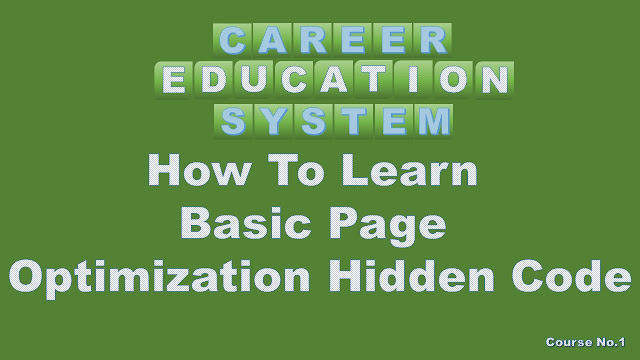















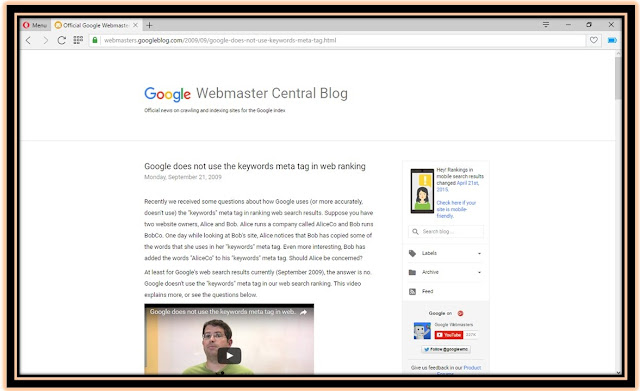










Comments
Post a Comment